Designing with Visual Page Builder is Easy
- May 6, 2019
- / Ravin Floyd Nettles
- / Post Tags

You’ve have just completed a brand new website to market your business. You and your project manager finally got all the pictures loaded in and the content is worded just right. It’s perfect.
Then your business showcases a new product or service and now you have to figure out to add new content to your site.
What do you do? Do you contact your support team to tell you, yet again, how to accomplish something they went over during your training session? No, they don’t think your incapable but adding pages is so easy a caveman could do it.
DigiPro Media’s Visual Page Builder allows you to create and organize your content with such ease. With loads of pre-designed blocks of the most common types of content – headers, footers, page titles, services and more – just use the visual builder to be your very own designer.
The Visual Page Builder allows you to drag-and-drop design elements on to your new or existing page. The options are endless with each design block being customizable. Simply change colors, backgrounds, and font sizes with a click of a button.
For example, adding custom images and graphics can be the most exciting part of building your page. You take your time carefully selecting photos to tell your story through art because you know that you can convey more about your business through photos than with words.
Here’s a quick step-by-step:
- Once logged in to your dashboard, go to the left-side navigation and click Content > Pages. Create a new page or open an existing one. Next to the page name click the blue Edit button and select Visual Builder.
- Select the design tab and expands your choices of design elements categorized by content type. Choose the Images design blocks and the pre-designed content blocks appear in a list to the right of your page.
- Drag the layout block that best suits your needs. Drop it to your desired section of the page.
- Personalize the layout by updating the content. Roll your mouse cursor over the new block and you’ll see automatically displays icons that, when clicked offer different functionality. It really is quite that easy!
The Visual Page Builder empowers you to produce mobile first pages in a matter of minutes. This feature is great for designing landing pages for temporary offers, specials or events. You can even build a quick page during your event! Effortlessly maintain your website’s content by using this top tool on the DigiPro Media platform.
Want to learn more about the features to help you grow your business? Take a look at other features to help you enhance your site! here.
 Federal Web Accessibility Lawsuits Nearly Triple In 2018
Federal Web Accessibility Lawsuits Nearly Triple In 2018
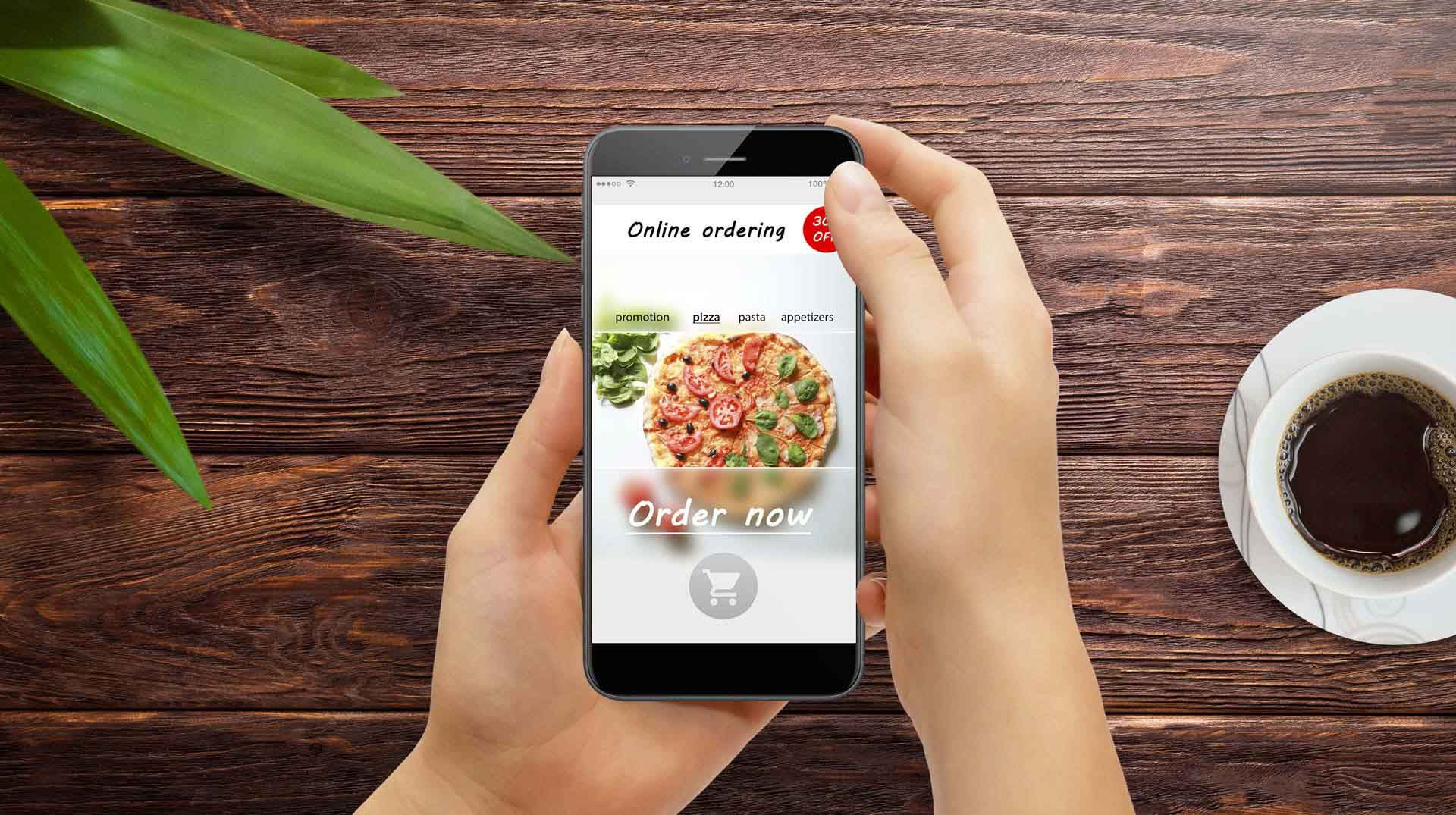 Life, Liberty, and the Pursuit of Pizza
Life, Liberty, and the Pursuit of Pizza
 Adot Labs is now CommonAccess
Adot Labs is now CommonAccess
 How I See It: Business Websites vs. the Disabled
How I See It: Business Websites vs. the Disabled
 Blind People Use Computers?
Blind People Use Computers?
 Web Accessibility Doesn't Stop for Summer Break
Web Accessibility Doesn't Stop for Summer Break
 Are You Ready to Party this Cinco de Mayo?
Are You Ready to Party this Cinco de Mayo?
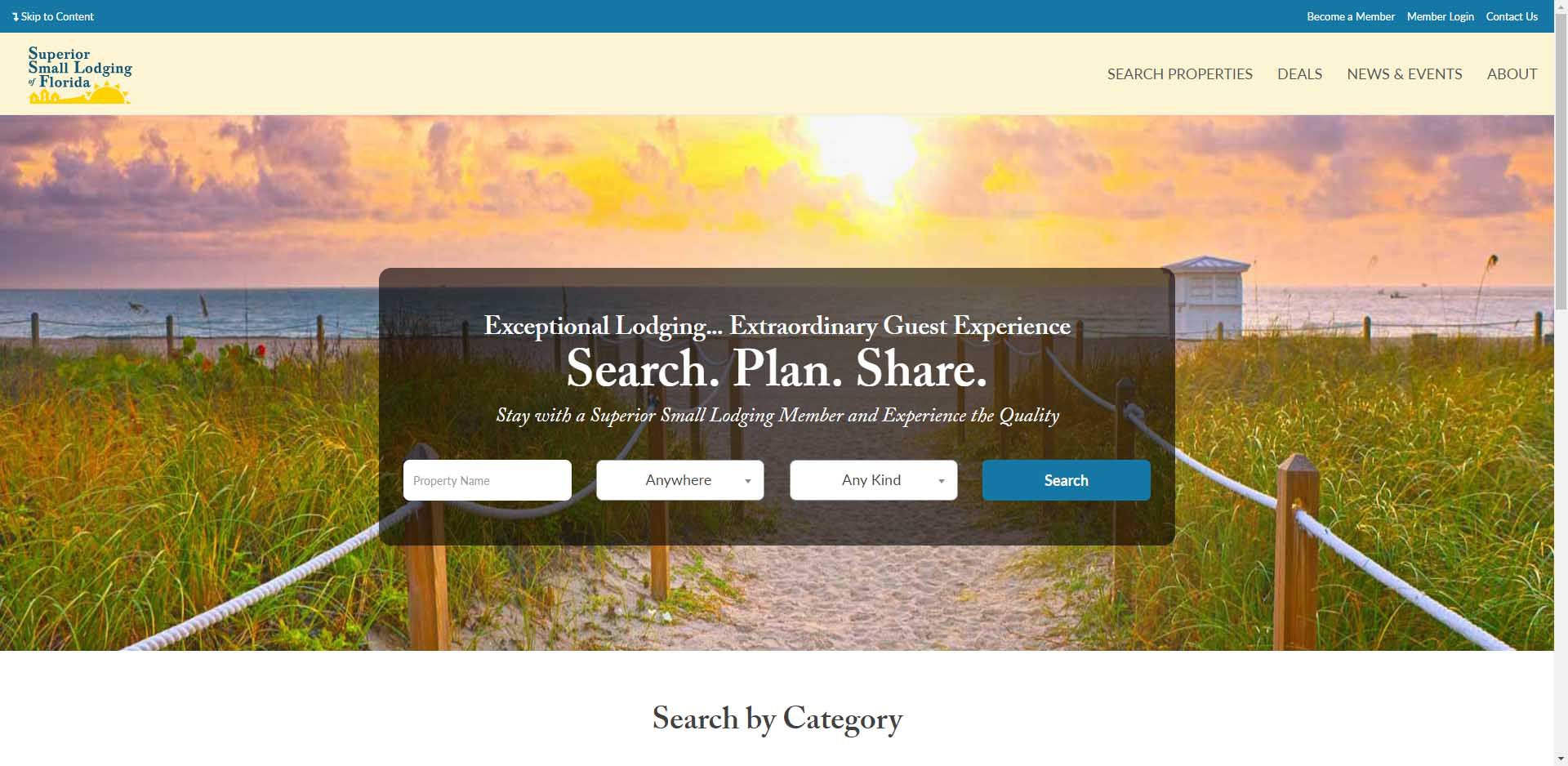 Strength in Numbers
Strength in Numbers
 Small Businesses Celebrate Mother's Day
Small Businesses Celebrate Mother's Day
 Utilizing the Content Management System (CMS)
Utilizing the Content Management System (CMS)